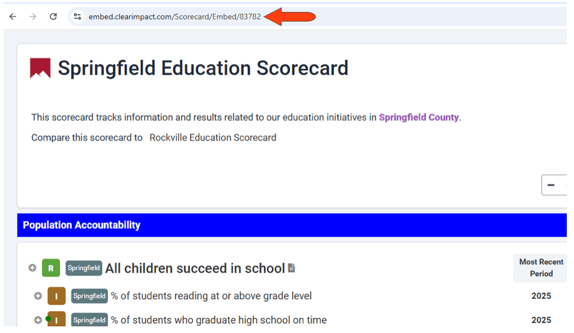Embed Views
For users with instance administrator permission.
You can embed scorecard containers and measures on web pages, either as part of your organization’s website, or in their own Clear Imact-hosted web pages. Scorecard can keep track of unique views those objects receive.
To see a list of embed views, click the Administration icon and choose Management Logs / Embed Views.
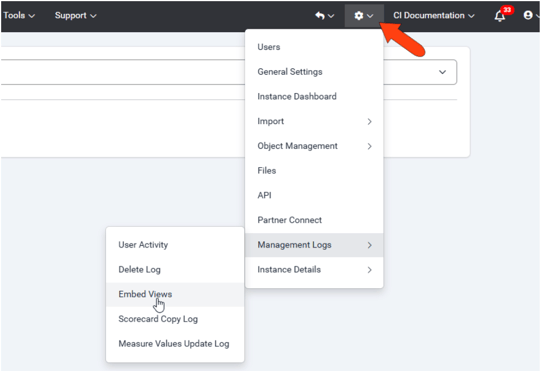
The Embed Views table has two tabs.
In Embed Views, you can see views from the past 30 days, number of views, Scorecard object title, type (container or measure), Scorecard ID, and URL.

The All Embed Objects tab lists IDs and titles for all embedded scorecards, results, programs, etc.
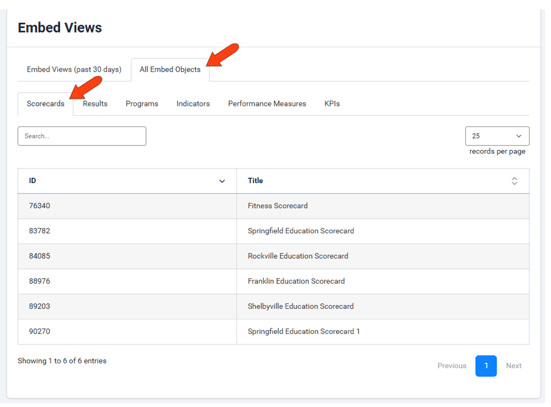
The ID listed in the table above represents the unique number included in the object URL.