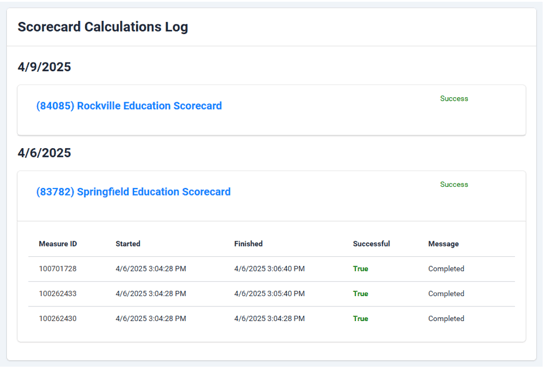Scorecard Calculations Log
For users with instance administrator permission.
For scorecards that include calculated measures, users can update all calculations at once, by clicking Options along the top and choosing Initiate Calculations.
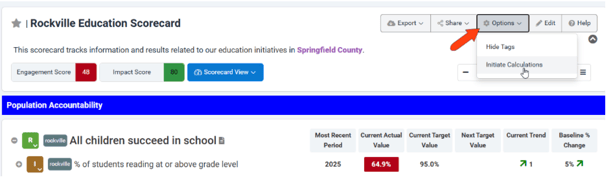
To see a log of each time calculations were initiated, click the Administration icon and choose Management Logs / Measure Values Update Log.
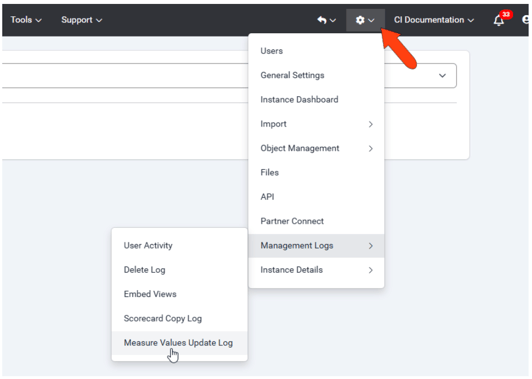
This opens the Scorecard Calculations Log, listing each time calculations were run. Clicking a scorecard opens a list of its calculated measures by ID, and calculation times and statuses.