Creating a Compylation from a Note Type
Analyzing Data Collected on Note Type Forms
If an administrator user has set up a note type with numeric or option fields, the data from the note records can also be used for compylations.
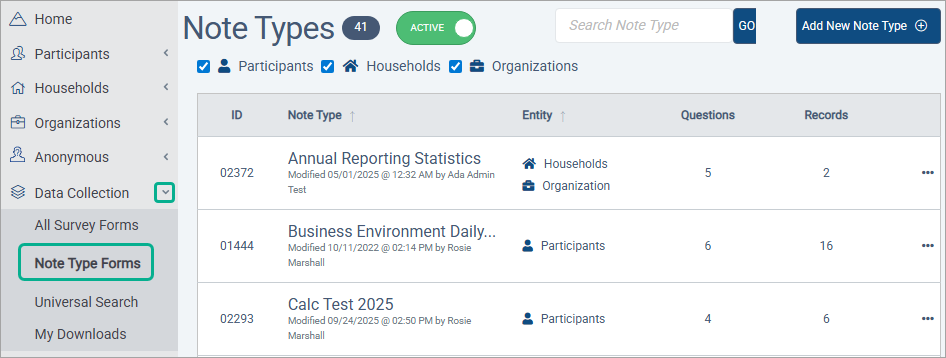
In this example, the Units of Service form has four fields which are set up to capture numeric, date, time, or field option selections, like survey questions.
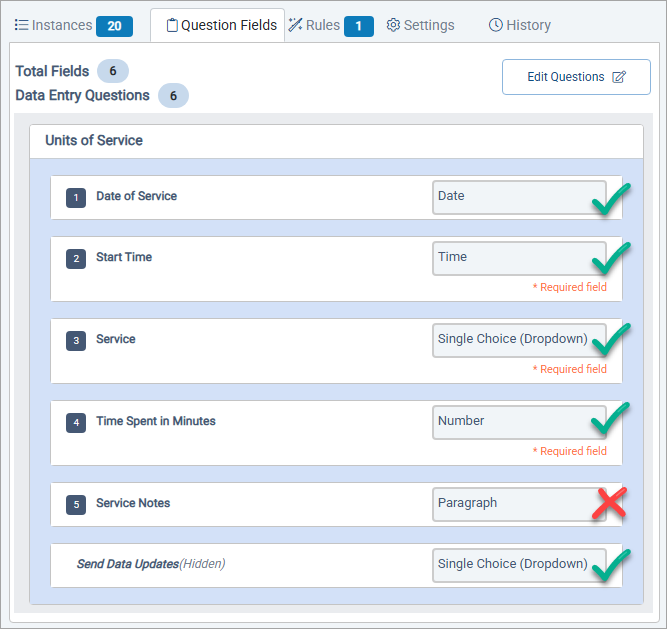
When building calculations from this note form, only some of the fields will be available because paragraph and short answer fields cannot be used in compylations.
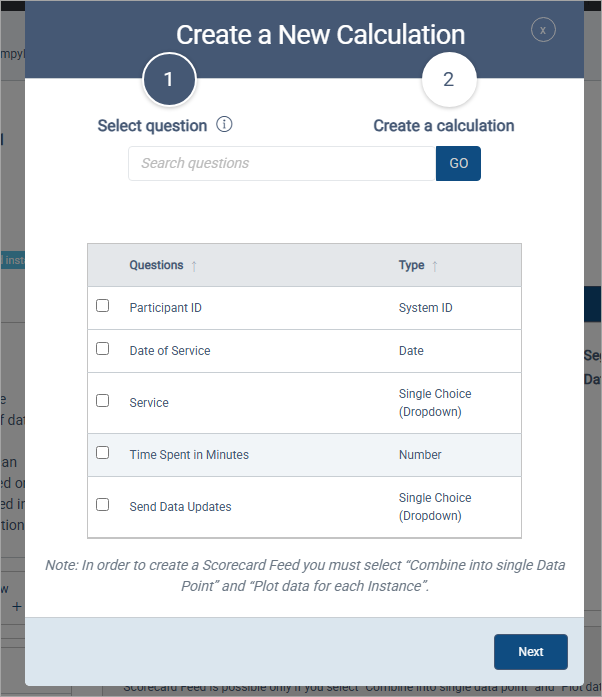
You can analyze and present data from note type forms just like you can with survey forms. When notes are created in the participant, organization, or household folder, the notes are automatically added to note type instances. Those instances and note entries are marked as complete and ready for reporting. To add a compylation for a note type form from the left sidebar menu, expand the Analytics section and select Create Compylation.

You can create compylations and calculations as you would for survey data.
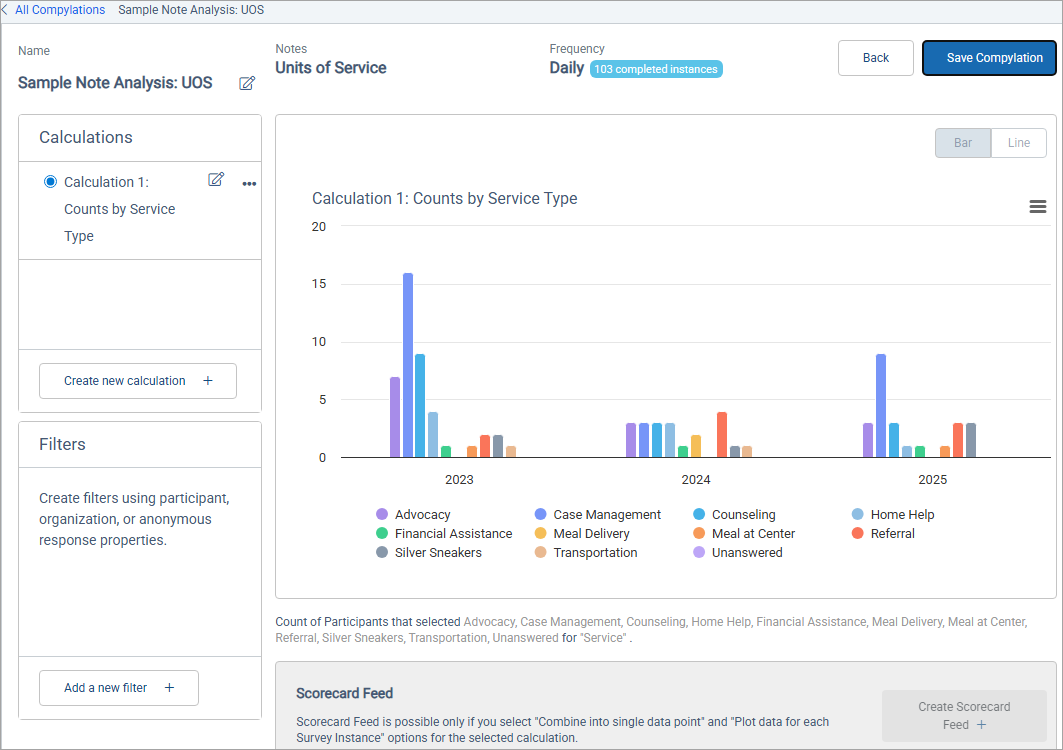
And like with other calculations, data from note types can also be filtered and/or segmented.