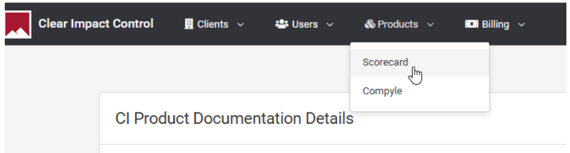Instance Info
For users with instance administrator permission.
To view your Scorecard Instance Info, click the Administration icon and choose Instance Details / Instance Info.
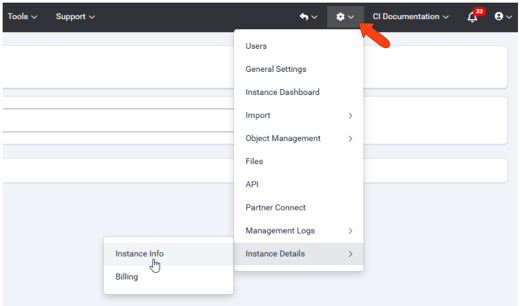
This opens Clear Impact Control, to the Instance Details page, listing organization and subscription details. To make changes, click Edit at the top right.

To return to Scorecard, click Products along the top, and choose Scorecard.