Object Lookup
The Object Lookup feature enables you to search for scorecards, containers, measures, actions, and tags, by entering a keyword. The search will be performed across all instances to which you have access.
Choose Objects / Object Lookup.
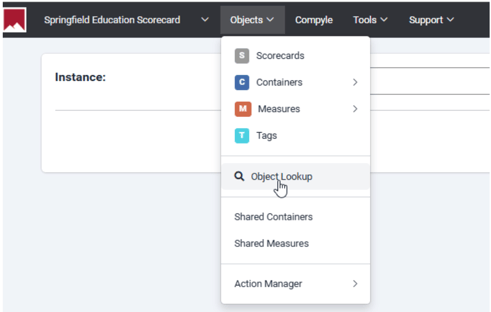
Enter the keyword(s) in the search field at the top, and click Search Objects. All objects containing that keyword will be listed.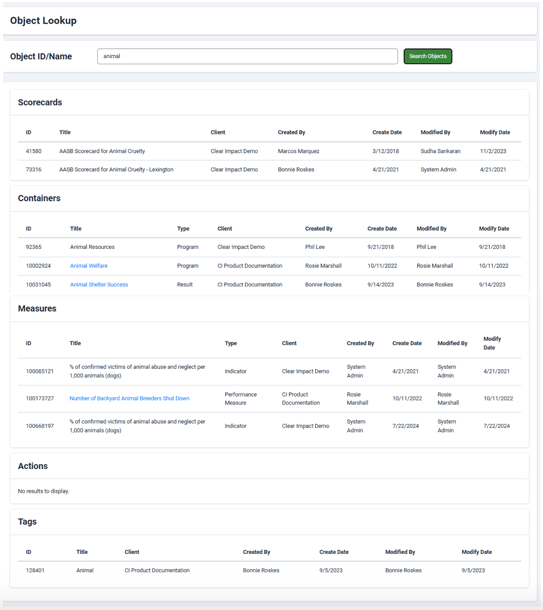
All scorecard objects from the current instance are hyperlinked and can be clicked to access the object view.