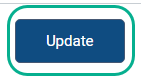Adding Organizations to My Site
How can I add Organizations to my Compyle Instance?
The Organizations module adds an Organization tile to the dashboard, an Organization section in the left sidebar navigation menu, and Organization options for surveys, notes, and exports. The Organizations module can be activated or turned off in your Compyle site by an administrator user.
Steps to Add Organizations:
- Log into Compyle.
- Expand the = left sidebar menu.
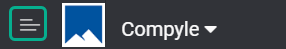
- Expand the Admin section
- Select Instance Settings
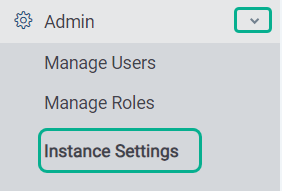
- Change the Entity Types selection to Both (Participants and Organizations)
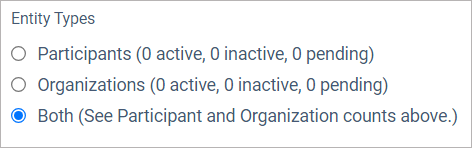
- Click the Update button
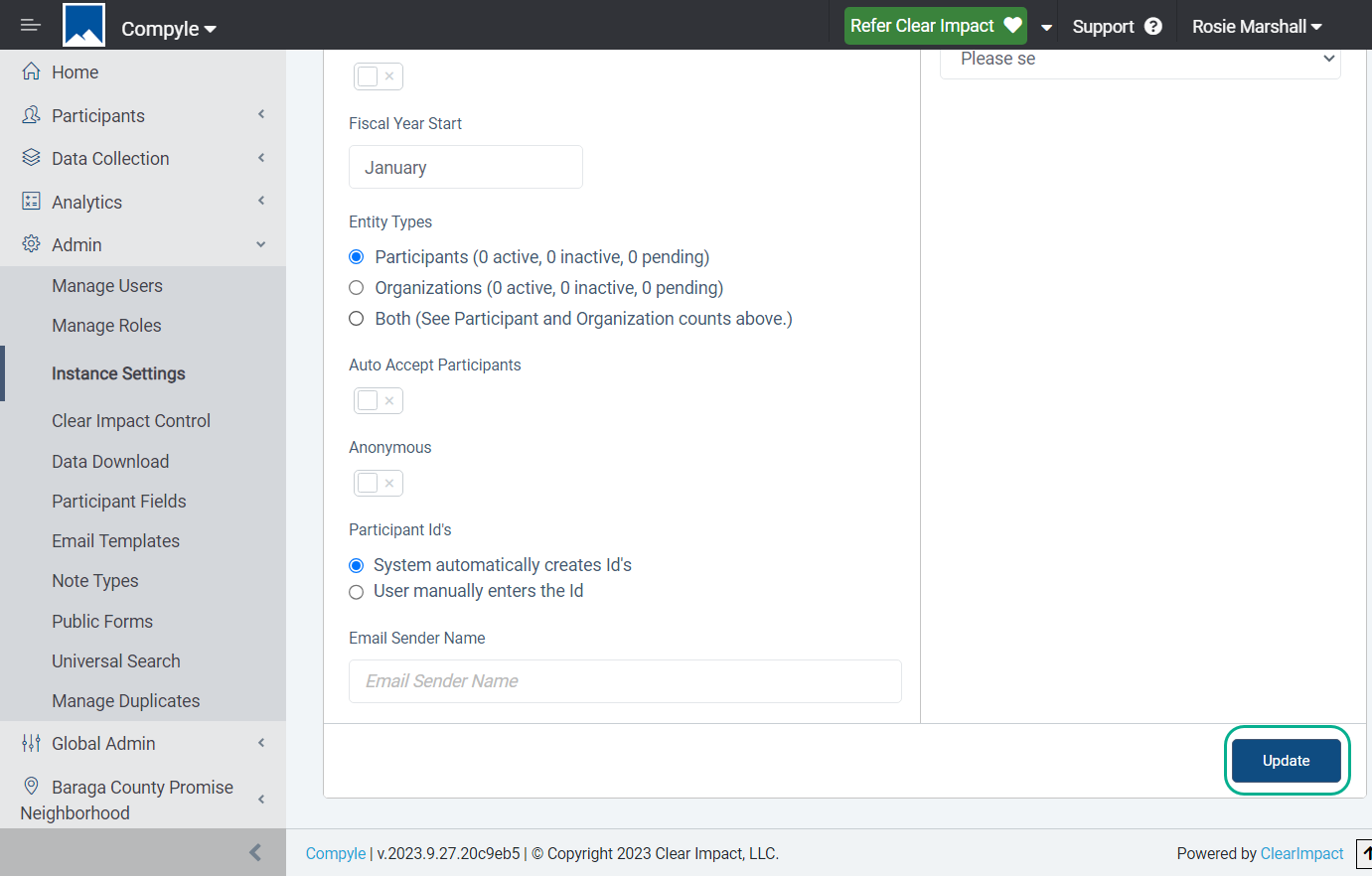
This module is optional. Administrators who wish to remove their Organizations module can do so.
Steps to Remove Organizations:
- Archive or delete any Organizations record.
- Expand the = left sidebar menu.
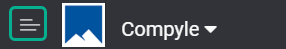
- Admin > Instance Settings
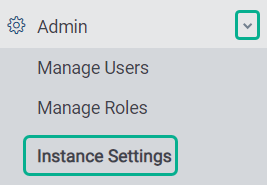
- Change the Entity Types selection to Participants only.
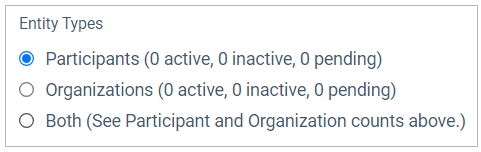
- Clicked the Update button