Compyle Spring Cleaning Release Notes - April 2024
Features and Functionality in the Release
Release Overview - Software Spring Cleaning
This release is focused on annual behind the scenes maintenance for Compyle, which includes updating integrated tools, upgrading component libraries, and refining database queries for greater efficiency. Basically, we're making sure Compyle is working well and is in the best position to support all of the new features and functionality we plan to add this year.
As with any release, there are some feature enhancements and bug fixes although most work was in underlying areas of the product. There are improvements for the data download tool, the description fields for forms, and printing with form logic rules. Additionally, several issues were resolved. Since there are only a few small feature enhancements, there will not be a release upgrade training.
Spring Cleaning Release - Visible Features
- Data Download Enhancements
- Description Field Improvements
- Printing with Form Logic Rule Applied
- Assorted Resolved Issues
Data Download Enhancements
Form sections now display in the field selection step of the Data Download for survey forms and note type forms. Fields are grouped by section, and the sections are closed by default. They can be expanded individually or with the Show All option at the top of the Questions list.
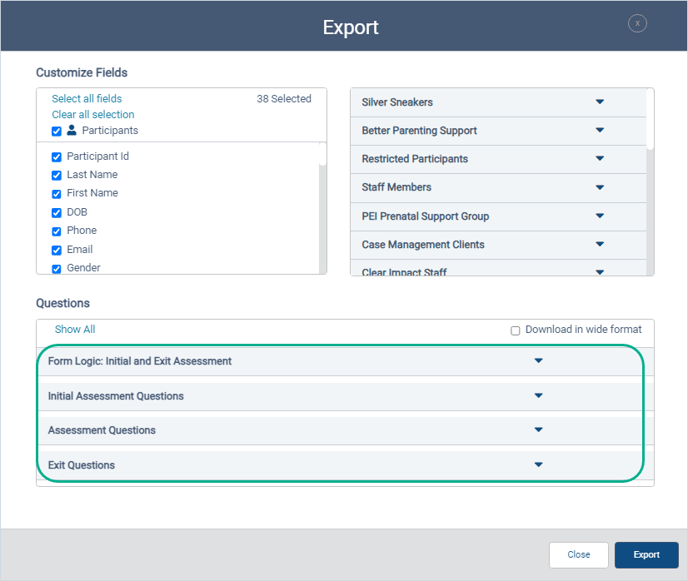
For each section, you have the option to select all of the fields or clear the selection. By default all fields are selected.
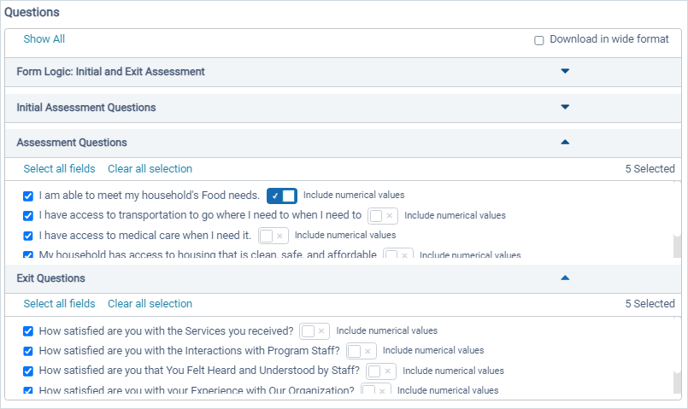
Description Field Improvements
Fields for displaying information are getting an improved display and more options about the kinds of information that can be included.
Layout
For description fields when information is entered on survey forms, note forms, a white background is replacing the gray background for higher contrast and increased readability during data entry. This is a change from before when a white background appeared in edit fields mode but a gray background was shown during data entry.
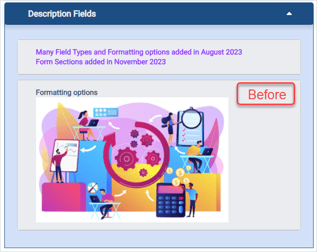
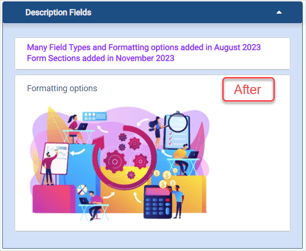
Field Design
New options and features are available when creating and editing description type fields.
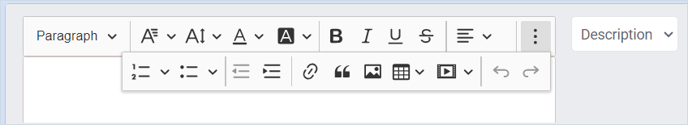
- List options
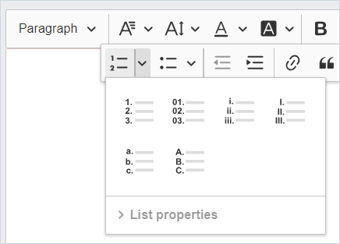
- Insert Table
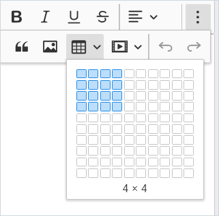
- Media options
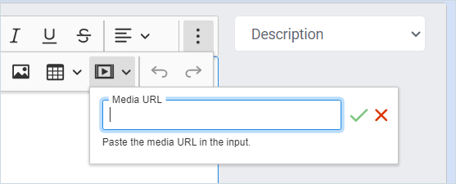
Usability
Compyle's description fields will now use the same rich text editor as Scorecard's note fields. This should make it a little easier to add text when you switch between the two CI Suite applications.
Printing with Form Logic Rules Active
Form logic allows you to change the fields on a form dynamically based on the data users enter, which means that the fields and sections visible by default on the form are not the same as the fields and sections that users will ultimately be asked to completed. The existing Share Menu print options in the survey form folder will only print blank surveys with the default fields available, but that may be a very small number of fields on a form with many logic rules.
To provide a more nuanced option for printing, Compyle now allows you to print blank participant surveys from the Rules tab. For each rule, you have the option to print a blank survey with that rule applied. This is particularly helpful is you are using rules to provide different language versions of a survey form. This was added by a hotfix mini release in March but was not widely communicated at the time.
How to Print a blank Survey with a Form Logic Rule Applied
Open the survey form folder to the Rules tab.
- On the Rules tab, hover your mouse over the ... menu for the rule you want applied to the printout.
- Click the printer icon to print a blank form with the rule applied for participants.
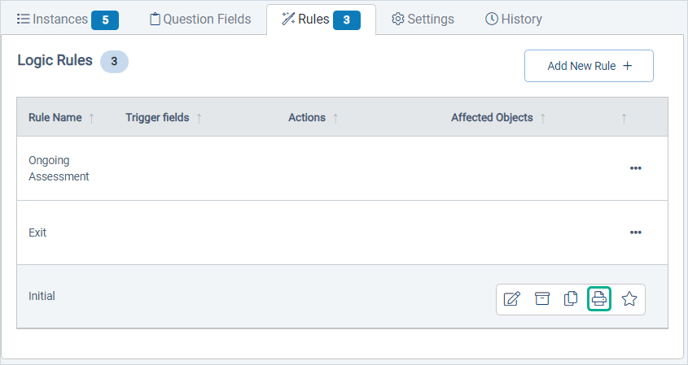
- The print form window will show all of the fields that will be displayed and required when the rule conditions are met, but all of the fields will be blank, including the trigger field(s) for the rule.
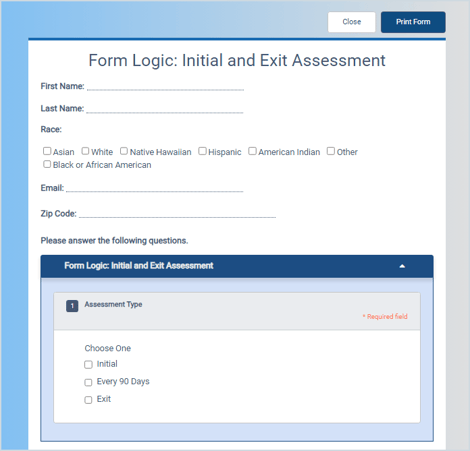
Assorted Issues Resolved
- In the Participant List and Organization List search results, the standard Zip Code field entries display correctly.
- The survey submission message now displays correctly for external participants submitting surveys through email reminder links. Previously, the default thank you message was shown.
- Data download now lists fields in the order they appear on forms and not in the order they were created.
- An issue with Anonymous survey links getting an extra dash at times has been fixed.
- An issue with hiding custom fields in the Create New Public Form wizard has been resolved.
- Form logic rules with conditions based on True/False fields are now working as expected.
- Form logic rules for Date fields are now working properly for external participants.
- An issue with the Last Date Accessed getting updated for all users in a site instead of a specific user has been resolved.
- Various warnings have improved language, such as the duplicate form name warning when creating a survey form.
- Several errors that triggered red warning messages have been identified and fixed.