Households: Creating, Editing, and Updating Participant-Household Relationships
Working with Households and Household Linking in Compyle
Overview
Households are small sets of people sharing resources and typically living together. In Compyle, each individual person will have their own Participant record. Those Participant records are linked to the Household record to capture the connections among the participants. Within a household, the relationship to the head of household* is used to identify the role that each person has.
*Head of household is used in Compyle because certain federal, state, and funder reporting requires tracking demographics for households based on the head of the household, such as "single female heads of household with one or more children."

Create a New Household
- Where: Households nav menu> Create New

- Where: Participant folder: Household tab – Add Household
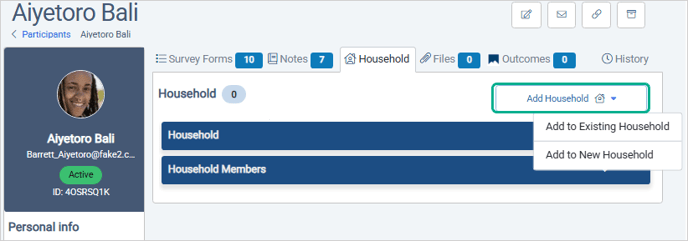
Enter the Household information
The Household form has a number of standard fields, and administrators may add custom fields to the form. Duplicate Check and Autofill Contact Info may be active as well.

- Enter the household name and household type
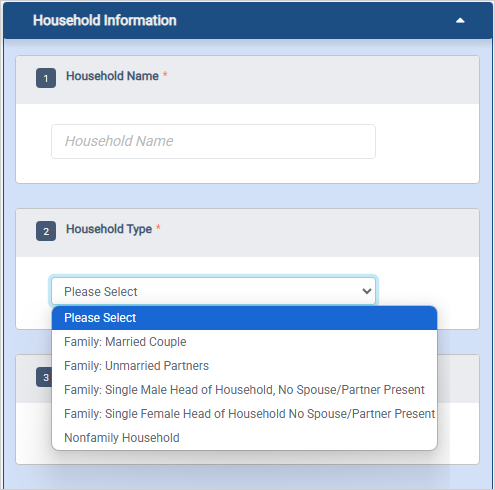
-
Special Field: Autofill Household Contact Information
- If Autofill is enabled in the Admin > Household Fields: Manage Form Settings, an Autofill Address....from Head of Household? system field will appear before the household's phone and address fields.
- Once there is a head of household, users can select "Yes" to fill out the household contact details from those entered on the head of household's participant record.
- Alternatively, users can manually enter the household contact information.
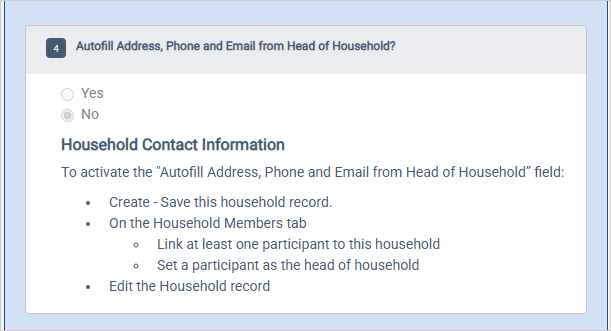
- Optional: Assign the Household to one or more groups
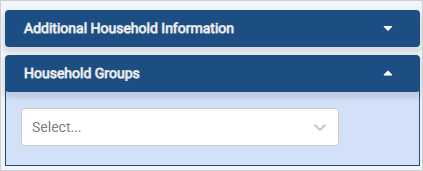
- Save the Household record.

-
- Add one or more family members
- Copy address information from the head of household to the Household record with the "Autofill contact info option" & save record
- Add the household to appropriate household groups.
- Complete standard or custom note type forms for the household.
- Add the household to an existing survey.
- Upload household files, like proof of address, Optionally
Add Household Members
- Household form: Household Members section, Household folder: Members tab
- Add Existing:
- Search list of participants not already in a household; Select one or more
- Add New:
- Create Participant in Household form opens
- Household info section displays household details
- Address auto fills from household
Add Files, Survey Forms, and Note Type Forms to the Household
Manage Relationships in Households
- First person is set as Head of Household by default
- Relationship is to the Head of Household
- Each household can have one and only one head of household.
- Other roles/relationships are not required but make it easier to support the household.
- Members can be removed as people exit the household
Navigate Among Household Members
- Household folder: Members tab
- Current Members section: Name opens Participant record
- Current Members section: Member action… menu opens Participant folder or Participant record
- Former Members section: Member action… menu restores member to household
- Participant folder:
- Info – Pane Household name opens Household folder
- Household section: Household name opens Household record
- Household Members section: Name opens Participant record
- Member action… menu opens Participant folder or Participant record