Managing Multiple Sites/Instances
When your organization has more than one Scorecard-Compyle Suite Pair -- for Unlimited Suites and other Multi-Site organizations
Your organization may have one or more instances. For example, you may have different instances for each region or office, or different instances for agencies or groups you work with.
Your current instance is listed at the top right. If your organization has multiple instances, clicking the instance name opens a drop-down menu you can use to switch to another site
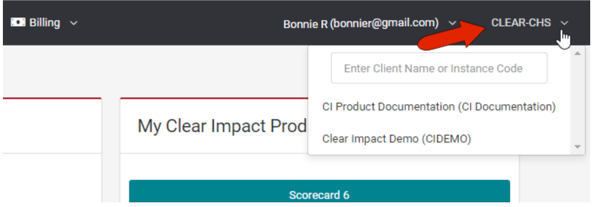
For admin users, to view or manage instance details, choose Clients / List.
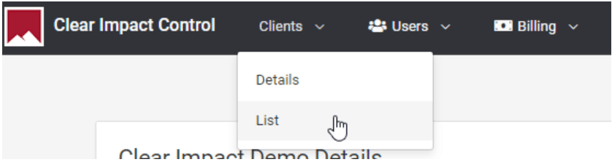
The Clients list is a searchable and sortable table, listing each instance name, code and subscriptions.
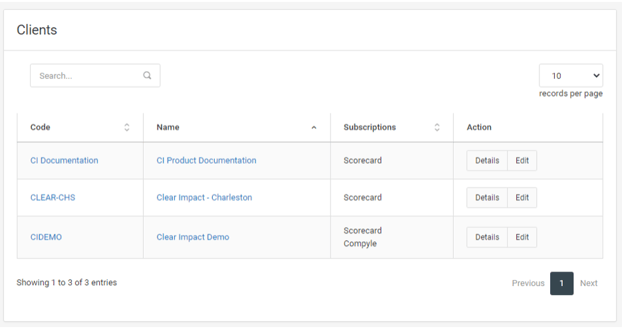
Clicking an instance name displays the subscriptions and primary and tech contacts.
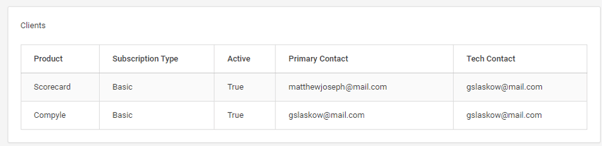
Clicking an instance’s Edit button opens the instance account details page, which administrators can edit.