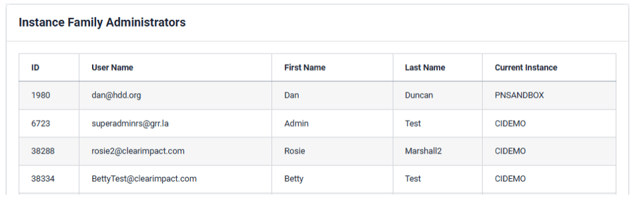Multi-Instance License Mgmt
For users with instance admin of a Partner Connect site, with access to multiple instances.
Admins of multiple instances are able to re-allocate child licenses within the overall parent license. Click the Administration icon and choose Multi-Instance / Multi-Instance License Mgmt.
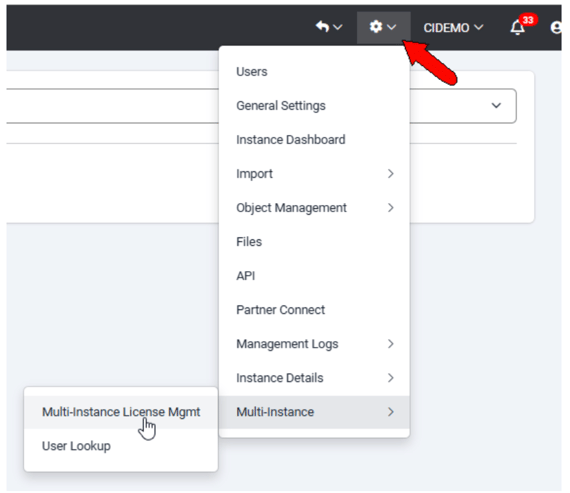
The Child Instances section lists all instances within the main parent license, along with the number of allocated licenses and active users. If any allocation numbers are changed, be sure to click Update.

Below this is the list of Instance Family Administrators, with each admin’s user ID and current instance.