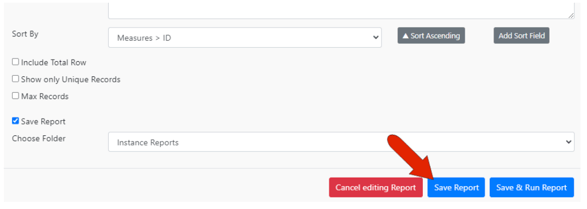Scheduling a Report
When customizing a default report, or creating a custom report from scratch, you can schedule the report to be automatically generated and sent via email.
Find the report to schedule and open it for editing. Below the filtering options is the Choose Schedule section. Enable Schedule Report, and choose the frequency and times. In this example, the report will be generated each month on the 1st and 15th at 5:00 PM.
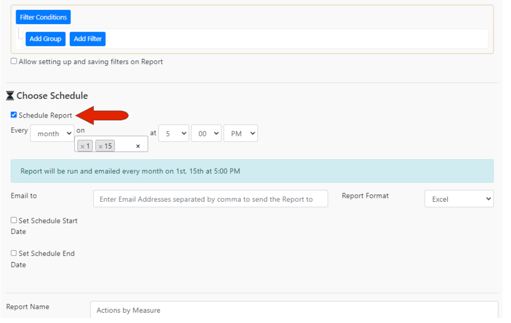
In the Email to field, enter comma-separated emails for report recipients. To the right, choose the report format. Note that a report cannot be auto-generated unless it has a recipient.
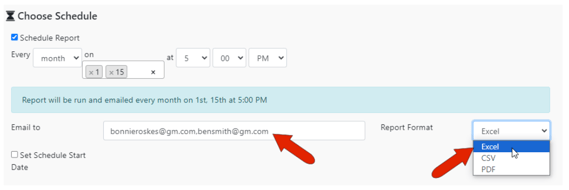
If the report scheduling is to start or end on a specific date, enter those below the email addresses.
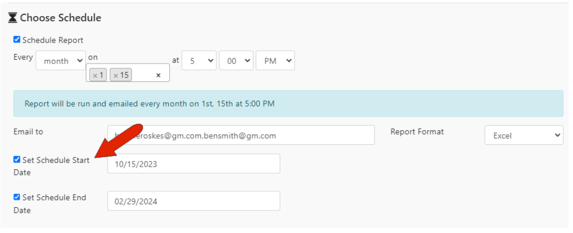
To save scheduling settings, click Save Report.