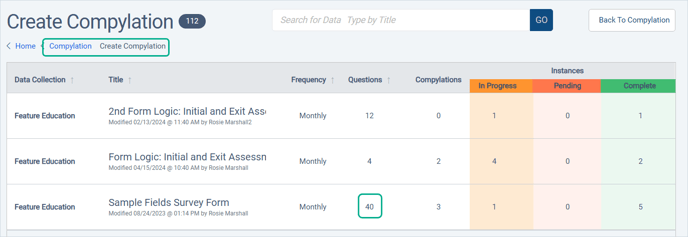Why is the Field Count Different in Different Places in Compyle?
The count differs based on the kinds of fields on a form and how the form is being used in that location.
Fields in Compyle can be used to share information, capture large text narratives, and gather data for analysis. Their different purposes determine where and when they are counted.
Survey Form Settings/ Note Form Settings
For form management, description fields are counted as a field but not a data entry field. Description fields only communicate information but do not accept new information from users, which is why description fields don't count toward the data entry field count.
On the Question Fields tab
- Total Fields count: number of active data entry fields, description fields, and data update fields
- Data Entry Questions count: number of active data entry fields
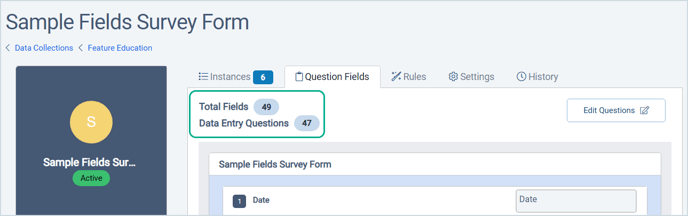
Field Counts in Edit Fields mode for Survey Forms and Note Type Forms
In Edit Fields mode, the Total Fields and Data Entry Questions counts reflect active fields by default. This includes hidden fields as well as visible one.
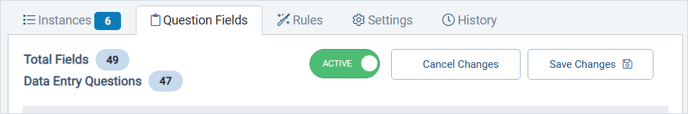
When the Active/Inactive switch is changed to Inactive, then the Total Fields and Data Entry Questions counts refer to inactive fields.
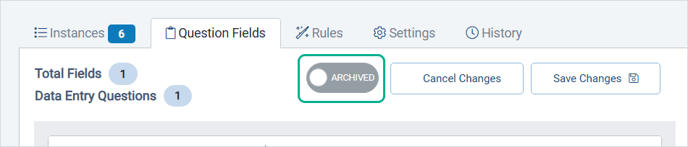
On the Data Collection Forms List
The Data Collection > survey form list shows the Data Entry Questions count, which only includes active fields that accept data input.
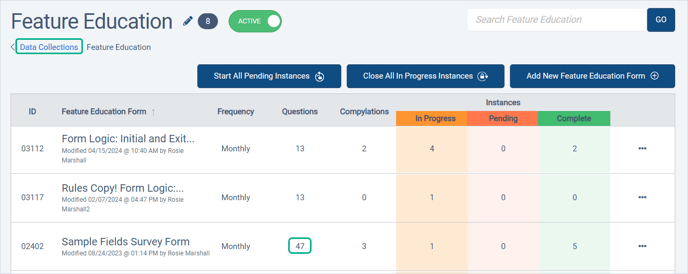
Analytics: Create Compylation
Most of the data entry fields can be used to create calculations, but a few field types are not available in analytics because the information they gather cannot be aggregated effectively.
Field Types Excluded from Analytics
- Paragraph: large text fields for capturing narrative responses to open ended questions.
- Short Answer: single line text entry fields for brief responses.
- Short Answer (phone number): single line text entry formatted as a phone number
- Description: shared information
- Data Update Fields: fields linked to the Participant or Organization form that update the original fields on that form