Accessing Compyle Downloads and Exports
Where are My Export Files?
My Downloads
Exported files will appear in My Downloads, which can be found in User Menu > My Downloads and Data Collections > My Downloads.
When data is exported from Compyle, the file is added to the My Downloads list and prepared behind the scenes. Once the file is ready for export, its status will change from queued to ready. After the file is downloaded, the status shifts to viewed.
Data Collection > My Downloads has the files you personally export.
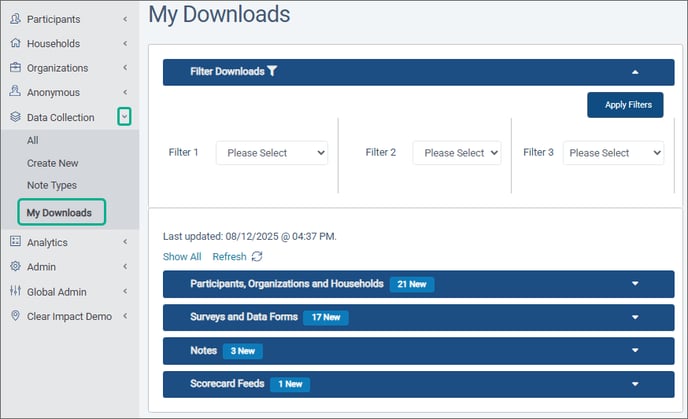
Additionally, the User Menu > My Downloads also has the files you personally export.
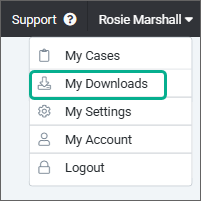
All users can access My Downloads to view their own exports. Additionally, Administrators have access to the site wide list of all exports, Data Download.
- Data Collection > My Downloads has the files you personally export.
- Admin > Data Download has all files exported for the whole site.