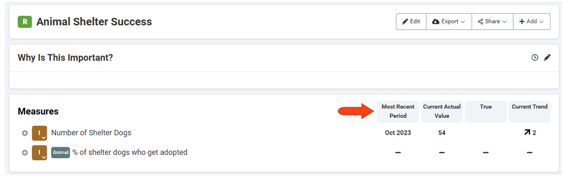Column Settings
For users with instance administrator permission.
There are default columns that are enabled when creating a scorecard, and when creating a result or program container.
To configure the default columns that appear for scorecards and scorecard objects, click the Administration icon and choose Object Management / Column Settings.
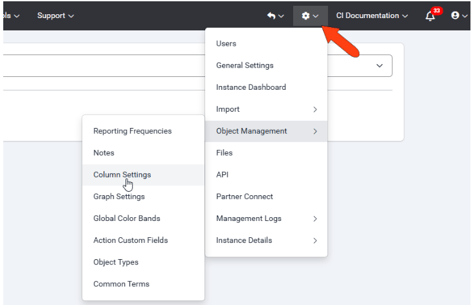
In the Column Settings page, the Presentation View Columns section is where you can set the default columns that will be included in containers and measures in the Scorecare view. In this example, containers and measures will have four columns enabled.
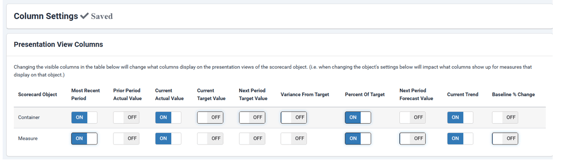
Note: Any changes made to columns will affect only scorecards and scorecard objects created in the future. Current objects will not update.
In the Scorecard Defaults section, you can set the default columns that will be included in scorecards. In this example, the first four columns are enabled.
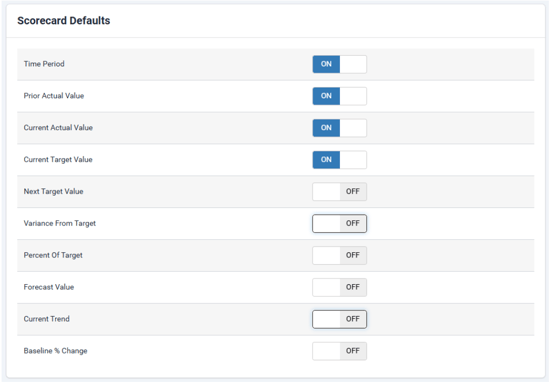
With these settings, each time a new scorecard is created, the first four columns will be enabled by default. You can change these if needed, or change the columns later when editing the scorecard.
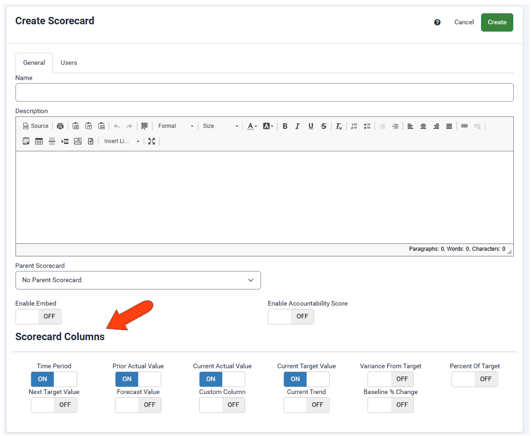
If the default columns are not changed, they will appear in the scorecard view.
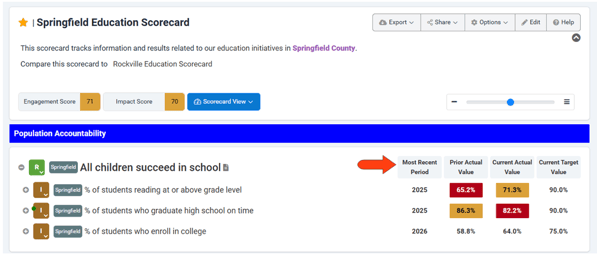
In this example, when creating a new result or program container, the four enabled columns will be used by default.