Scorecards List
For a quick list of all scorecards in your instance, click the drop-down arrow next to the name of the current scorecard. Clicking a different scorecard will open that scorecard view.
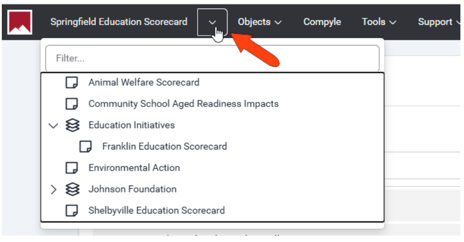
To see the list of all scorecards in your instance, choose Objects / Scorecards.
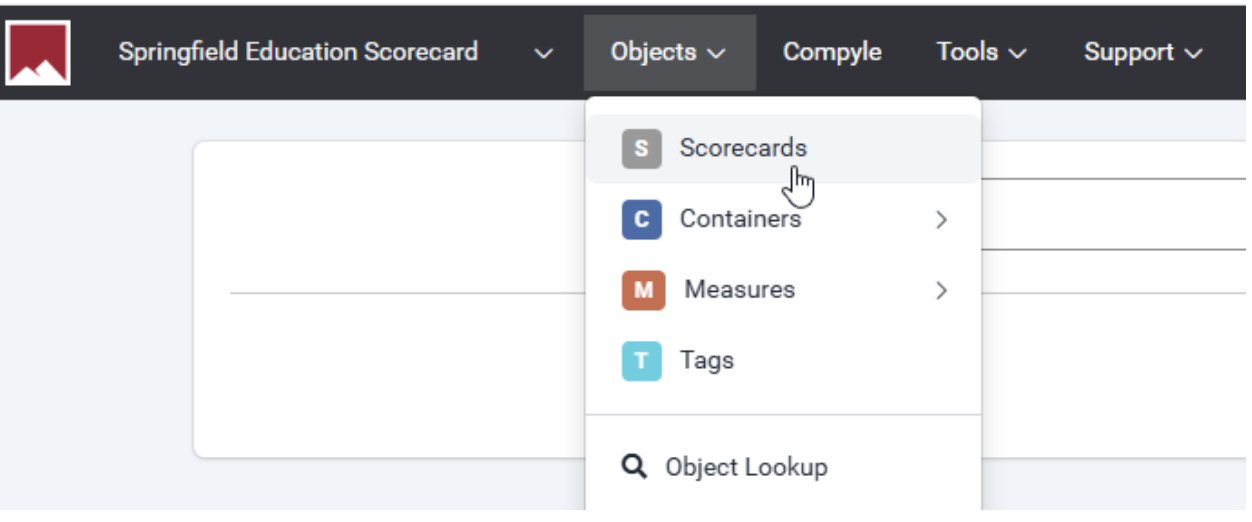
The Scorecards list is presented in folder structure, or parent-child hierarchy. At the top right are buttons you can use to create a new scorecard or download the scorecard list as a spreadsheet.
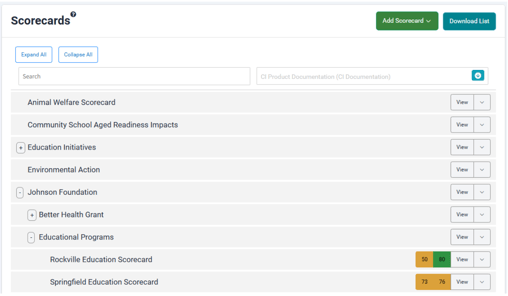
To find a specific scorecard, enter any characters from a scorecard name to filter the list.
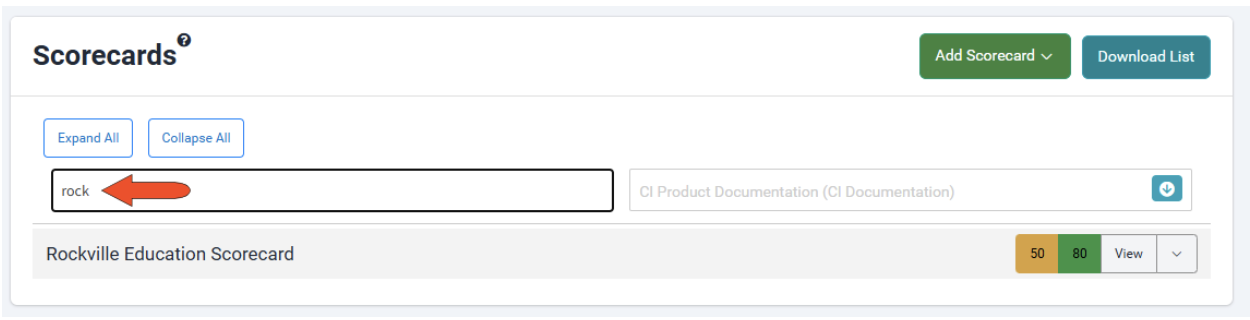
To the right of each scorecard are the engagement and impact scores, if enabled, and a View button to view the scorecard. (You can also view a scorecard by clicking its name.)
The drop-down arrow next to the View button opens several scorecard options.
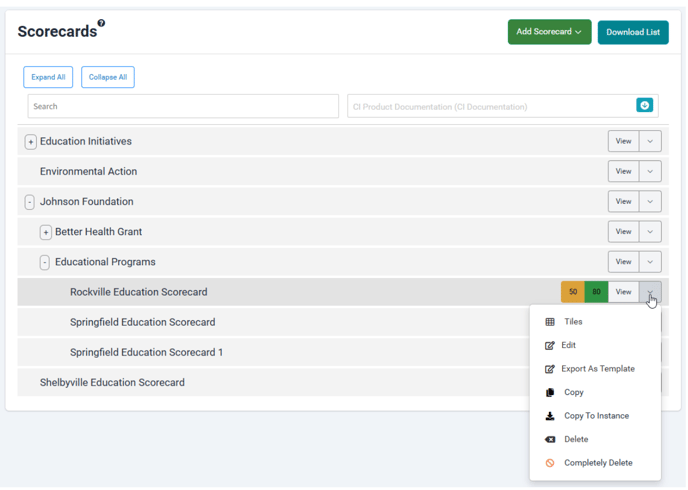
- Tiles: View scorecards in tile format
- Edit: Open scorecard to edit its details or containers
- Export as Template: Exports in a format that can be edited as needed, and imported as a new scorecard via the Scorecard Wizard
- Copy: Copy the scorecard
- Copy to Instance: Copy the scorecard to another instance to which you have access
- Delete: Remove just the scorecard but not its containers
- Completely Delete: Remove the scorecard and its containers